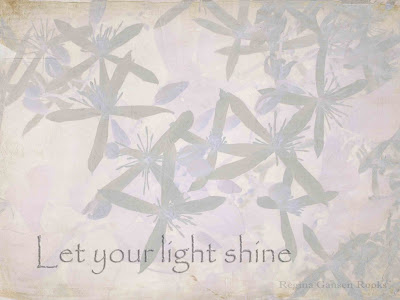 |
| After PS Elements |
I'm so excited about the Photoshop Elements tips I've been picking up from
Kim Klassen. Kim offers eCourses and texture layers. The above image was created using techniques I gleaned from Kim's Skinny Mini eCourse.
 |
| Before PS Elements |
I used this image of a fall blooming clematis that I shot last fall. One of Kim's textures was layered two times with a different blending mode applied to each layer.
 |
| Enhanced with PS Elements. |
This is another "homework" project. It's amazing what a few tweaks will do for an image.
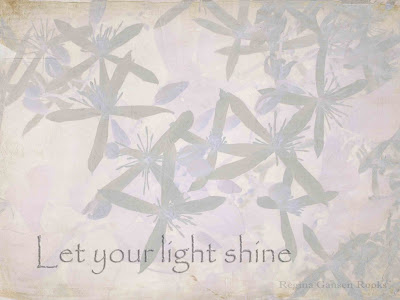


3 comments:
Fun stuff, isn't it!? I'm looking forward to Beyond Layers!
absolutely beautiful! I especially love what you did to the clematis shot. love, Chickie Sis
Homework never looked so good!
Post a Comment